The last time I had a cell phone was about 2 and a half years ago.
No. I'm not kidding.
And honestly, I think it was just me being stubborn. And a bit stupid. Well, considering that I sometimes get a message from my sitter a little later than I should and my winter commute can be fairly treacherous, particularly this past winter, I figured that maybe it was time to cave in.
And well, since I like staying atop of of all my forms of communication, I caved and got myself a smart phone. In fact, I got myself a pretty, girly Blackberry Curve 8330.
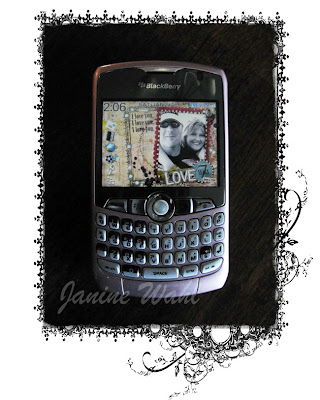
And I am in love. There is a lot to this little machine and to learn to master it, I have been spending a little time at Crackberry.com. I learned how to do many things and one of them is to get my Blackberry looking exactly the way I want.
And then as a digi scrapper, I pondered the idea of bringing the two together. How can I apply my scrapbook geekery to my techo-geekery. Surely the two could be harmonic. Of course, the answer to this is a resounding YES!
Here's my wallpaper......you like?
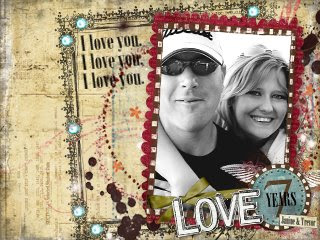
Want to learn how to make your own personal scrapbooked wallpaper for any type of smartphone?
I am going to show you how to do it on Adobe Photoshop Elements. To start, you have to have a little bit working knowledge of this program and know how to place digital elements on a page. If you don't, you can get a crash course by watching SIStv webisode #63.
You also need to gather your some digital paper and embellishments. All my digital elements are courtesy of Prima Hybrid but if you want some free digital elements, I suggest taking a look through the Ikea Goddess blog.
Once you have some digi elements, you can get started. Here we go!!!!!
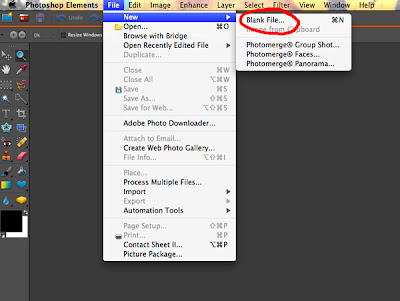
Open up Adobe Elements.
Go to "File", then "New" and click on "Blank File".
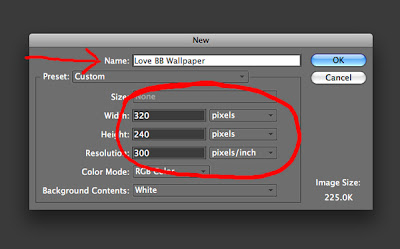
Next you need to name the file.
Then, you need to set the pixel width and height of the picture. My Curve has pixel dimensions of 320 x 240, so for this example, that is the size I am using. However, you will size your file to fit your smart phone screen.
To find your screen size for your Blackberry, go here.
If you don't have a Blackberry, a good reference for other phones is right here.
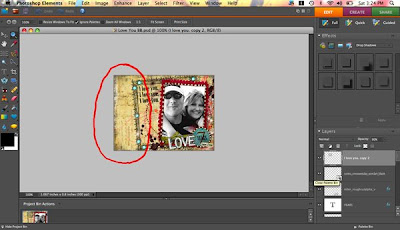
Start assembling your design.
Lay down the digital paper, your photo and the digital embellishments.
Considering that I have a tool bar that defaults on the left side of my screen, I made sure that I didn't place much detail in that particular spot.
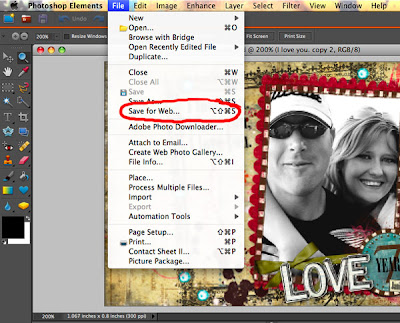
Once you are done creating your design, click on "File" and then click on "Save for Web".
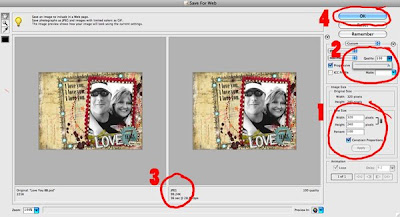
This is where we will make your creation's file size as compact as possible without losing its crisp appearance on your phone.
On circle #1, ensure 2 things:
1. The height and the width matches your screen proportions.
and
2. "Constrain Proportions" is checked off.
Then press "Apply".
Next, go to the "Quality" portion as shown in circle #2. Click on the number and a slider will appear. Move the slider so that the quality of the picture increases. As you do this, your file size will increase in circle #3. Slide the slider so that the file size is about 100KB.
Then press OK (circle #4), name the file and save it on your computer.
Lastly, send the picture to your phone and make it your new wallpaper according to manufacturer instructions.

13 comments:
That is cool, makes me want to get one of those phones JUST so I can have a wallpaper like that!!
Cute! I want one now.
That's awesome!!
you are a genius!! I need to try that too, not that I have any 8smart* phone.., LOL :D
Very cool!!! I have a pretty archaic phone but it does the job. But I enjoyed looking at yours!
Nice layout! There was an article in the now defunk (sp?) "Digital Scrapbooking Magazine" about doing this. I don't have a smart phone yet but hope to have one this time next year. I want the Blackberry Storm. In a fit of annoyance at my husband, last February I signed up for a wireless card for my laptop and now I'm stuck with that for another year. And truly, I can't upgrade my phone for another 11 months either, so I just need to be patient.
I never did see DSMagazine around here, so had no idea, but funny how that is. And here I thought I was being all clever.....LOL!
Oh well, if you have seen this, enjoy again. Thanks for stopping by ladies!
Man...this is impressive. You can do all this and I can make and receive a call, that is about it. LOL! Enjoy your new toy!
Would you believe me if I told you I don't own a cell phone.. I HATE them!!!! LOVE your background though!!!! LOVE IT!!
Hey Beautiful Lady!!!
I love my crackberry too! Looking lovey.....
Saw your article in Canadian Scrapbooker! Congrats. Fabulous tips and creations!
Hey Janine - r u okay? You haven't posted for a couple of months. Hope all is good with you.
I love you Bean!! I just bought the curve too!! Were like anonymous twins or somethin! lol I so wanna try this soon......hopefully I can carve out time and arent so senial that I forget first!! Hows work?
Post a Comment